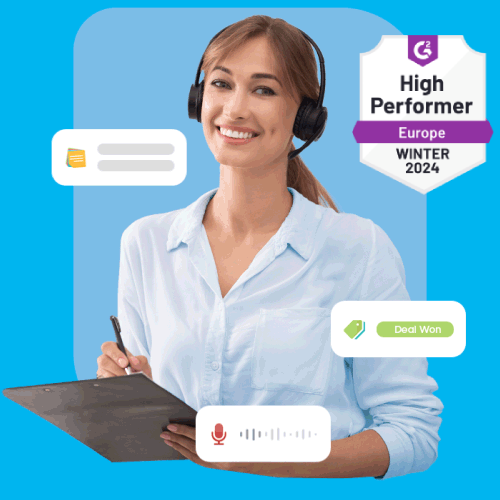The #1 Phone Solution for Financial Services Companies
Cloud calling offers financial services several benefits: improved scalability for handling high call volumes, enhanced security for sensitive client information, cost savings on infrastructure, and seamless integration with other cloud-based applications for streamlined operations.


Here are the benefits of VoIP telephony for The Financial Services Industry:
Enhanced Data Protection (GDPR Compliant)
7 year data storage
Call Routing and IVR
Detailed call and contact records
High Quality Calls
Improved call routing to the relevant agent
Call identification based on the source
Advanced analytics
Trusted by over 15,000+ users around the world











Fully Flexible Business Phone System

Data Analytics
Utilize insightful data gathered from your call center to make informed decisions. By leveraging complex statistics and real-time call monitoring, you can identify areas for improvement in team efficiency, recognize top performers, and optimize cost management.
7 Years Retention Policy
Ensuring the secure storage of important data while complying with legal and regulatory requirements. While remaining GDPR Compliant.
Powerful Features
50+ business-oriented features to empower your team.
Interactive Voice Response (IVR)
Benefiting financial services companies by automating customer interactions, providing self-service options, improving call routing efficiency, and enhancing overall customer experience and satisfaction.
NUACOM Integrations
Integrate your NUACOM account with dozens of business apps and use your call data to grow your business.


We offer 100’s of integrations to streamline communication and collaboration within your organisation. These integrations enable users to synchronise their phone system with their CRM, help desk, or other business tools, making it easier to manage communications and customer interactions more efficiently. For a full list of integrations please contact our sales team for a free product demo.
Connected to your Business Tools

Intercom

Activecampaign

Zapier

Hubspot

Odoo CRM

OnepageCRM

Facebook ads

Salesforce

Keap

Freshdesk

Linkedin ads

Zoho

MS Teams
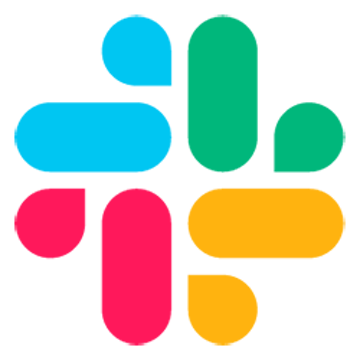
Slack

Datto

Zendesk
Contact sales for a full list of Integrations

Some of the Features we have available
Contact sales for a full list of Features
Productivity
Collaboration
Automation
Monitoring & Management
Productivity
Productivity
Empower your team with modern VoIP features for better support, call handling, and group productivity.
Transfer all internal or external calls to a single agent or an entire department.
Add notes to every call, during or after your conversation, to save important negotiation details.
Use our tags to classify your calls by type and easily identify them in your call log.
In a single click, your sales team can reduce misdialing and start making 8x more calls a day.
Automatically match your caller ID to the outbound call’s destination country so your international clients receive a local phone call.
Set a designated amount of time between calls so your agents can properly work on resolving each caller’s inquiries.
Send text messages to individual numbers or a specified group, schedule a time to send, and choose a template or create a custom message.
Active the “Do-Not-Disturb” setting in your User Portal to reroute calls to your voicemail or the next available team member.
Receive incoming call alerts on your desktop and quickly connect to callers by simply clicking on the pop-up notification.
View each voicemail’s mailbox number, time and date, mailbox type, the name of the caller and listen to the recorded message.
Allow incoming calls to ring on speaker, rather than the headsets, when your team members are away from their desks.
In your User Portal, you can assign short codes to each team member’s number to add them to the system’s speed dial.
Allow callers to listen to an announcement, on-hold music, or a greeting message while their call simultaneously rings for an agent to answer.
Receive notifications for incoming calls while engaging with another caller.
Initiate a second call with a separate party while placing your current call on hold.
Collaboration
Collaboration
Reap the rewards of a collaborative phone system that enables your staff can work as a single, well-organised team.
Create call groups to ensure all incoming calls ring multiple agents at the same time.
When you receive an incoming call, dial 9 and quickly connect to the caller on your extension.
Team access to a list of voicemail recordings that can be played directly from the User Portal.
Coming Soon
If all your agents are unavailable, the caller can choose to stay on the line and join a queue or receive a callback once an agent becomes available.
Provide your clients with a security code, unique number, or free access to your customisable Call Conference Room.
Set custom ringtones for internal and external calls so you can easily differentiate between a staff member and client’s calls.
Block unwanted inbound calls, such as solicitors and scammers, so your agents can stay focused on serving valuable callers.
When a contact is saved in your User Portal, every team member can access, update and use the shared phonebook to call the new contact.
Automation
Automation
Using our premium VoIP features, you can easily streamline your call flows and automate daily tasks.
Set different routes for your incoming calls based on the time of the day.
Automatically greet and transfer callers to an extension without an operator or receptionist.
Receive automated email notifications for all of your missed calls.
Our system automatically selects the correct caller ID from your list of geographic numbers to match the country you are calling.
Send a voicemail as an audio file to an email address. The recipient can download the file and play it on their smartphone or PC.
During closing hours, choose to forward callers to the duty manager’s mobile or a separate office in a different time-zone.
Use the Interactive Voice Response (IVR) menu to design your call flows, set custom greetings and more.
View the name of each caller, their number, organisation and more before the call connects.
When an extension goes offline for more than 5 minutes, managers will receive a notification.
Select a group and choose one of the six settings to distribute calls: Ring All, Least Recent, Fewest Calls, Random, Round Round Robin Memory and Linear.
During a power outage, our system will automatically divert all incoming calls to another location or mobile number to ensure business continuity.
Assign a local area code to a user operating within the region.
Now, teams and departments can back each other up with timeout action and an automated call transfer between groups.
Give your website visitors the option to request a call with one of your team members in less than 15 seconds.
New!
In a single click, you can scan your CRM, compile a list of numbers, and automatically call each contact, one by one.
Coming Soon
A multi-language voice recognition app that transcribes your spoken words into text! Easily record notes, hands free, with just your voice.
Monitoring & Management
Monitoring & Management
Discover key insights into your peak time, team members’ status, call logs, most productive agent and more.
Quick access to your entire team’s extension status on our Desktop, Mobile or Softphone apps.
Full visibility of each agent’s status, real-time call stats, and your most productive agents.
Dial a custom code and listen to live calls to monitor each team member’s quality of service.
Filter call logs per extension, business number, team, type of call, contact number and more.
Track each agent’s outbound call ratio and performance of your call center.
Discover the peak times of your incoming calls to ensure agents are available during those times.
View key performance indicators and statistics like missed call rate, call queues, call volume, wait time and more.
Assign a two-digit extension number to each team member then review their extension usage to track performances.
Provide agents with feedback based on KPIs and statistics to help them optimise their strengths as well as focus on areas of improvement.
Receive scheduled email reports on the stats of your team, phone system, call ratio and more.
Restrict certain types of outbound calls, like scammers and costly international numbers.
Easily manage your entire phone system online through our User Portal.
Coming Soon
Improve your agent’s performance by combining data with gamification.
New!
By utilising corporate credentials, users can easily log in to the platform without the need for IT assistance in password recovery. Additionally, this central authentication point provides a secure way to access services from any device, resulting in reduced IT costs.
"Integrates with many tools we use for our sales and support functions."
David Banaghan
Head of Sales, Occupop
Get in touch with us